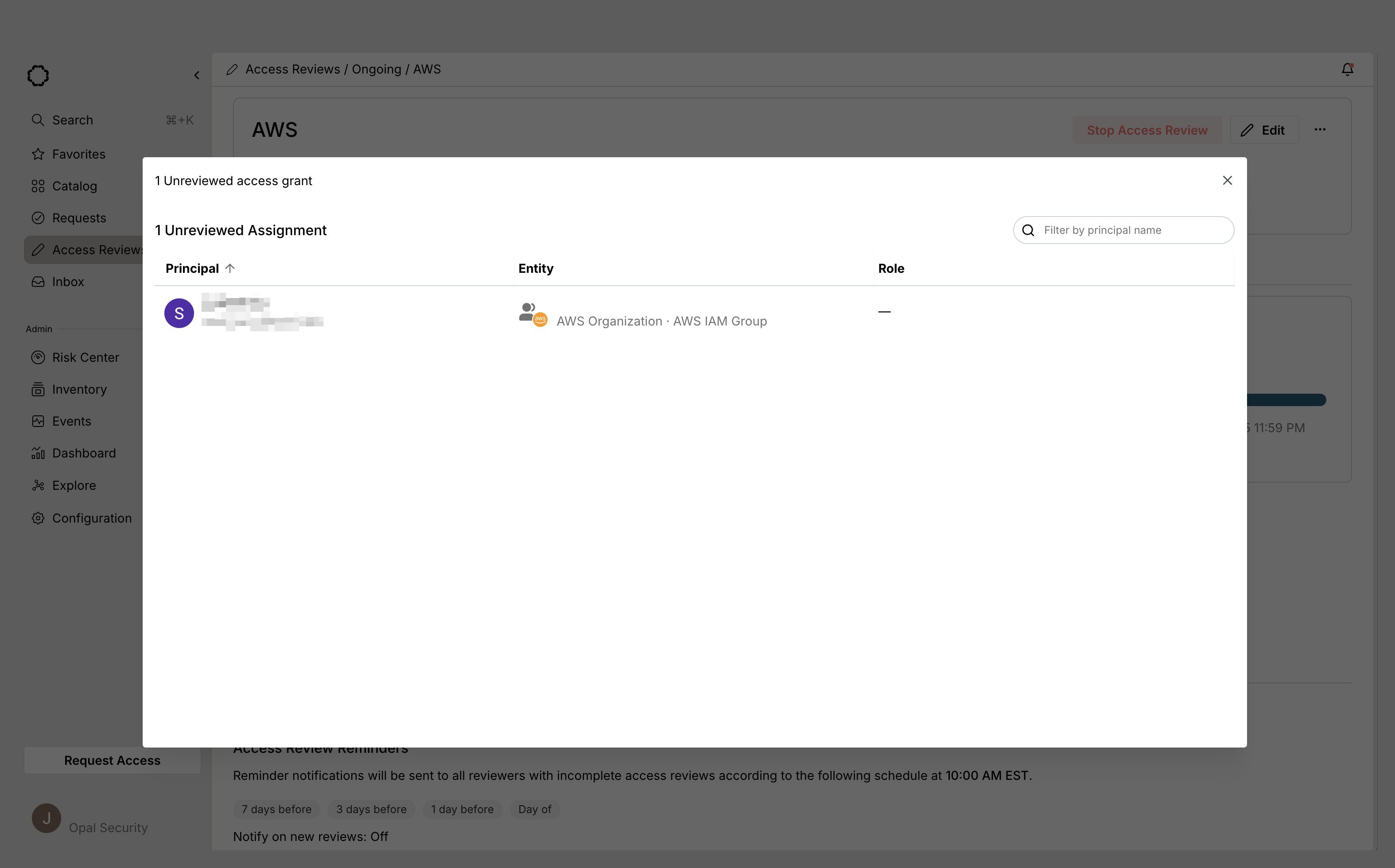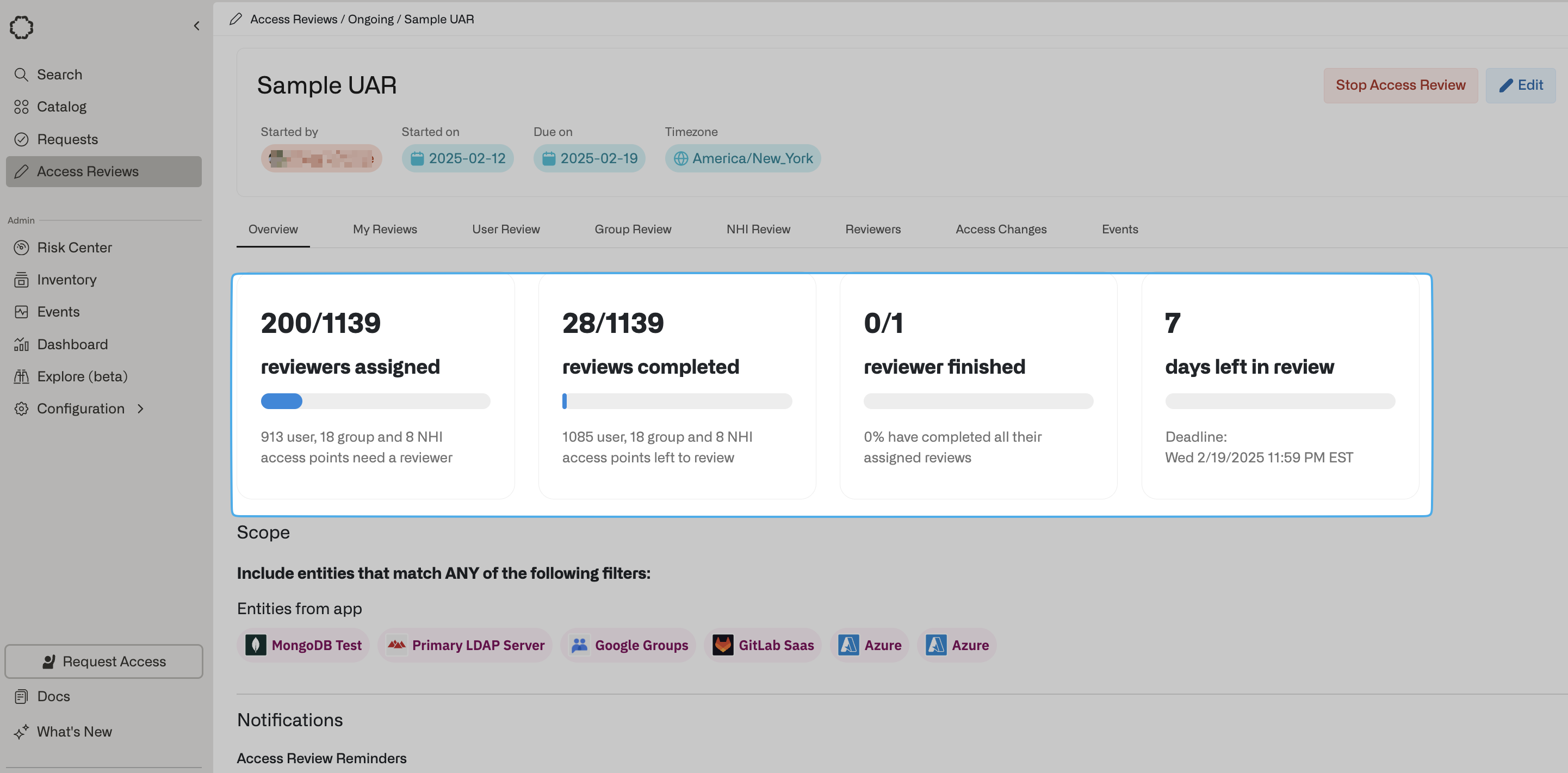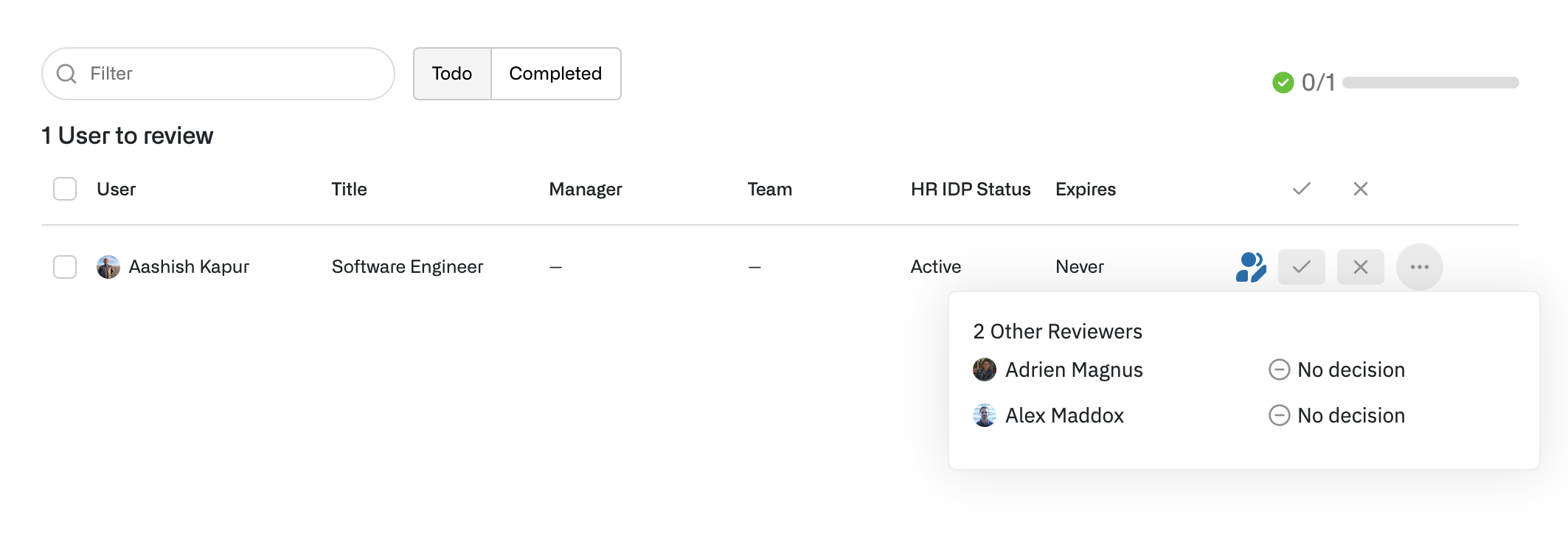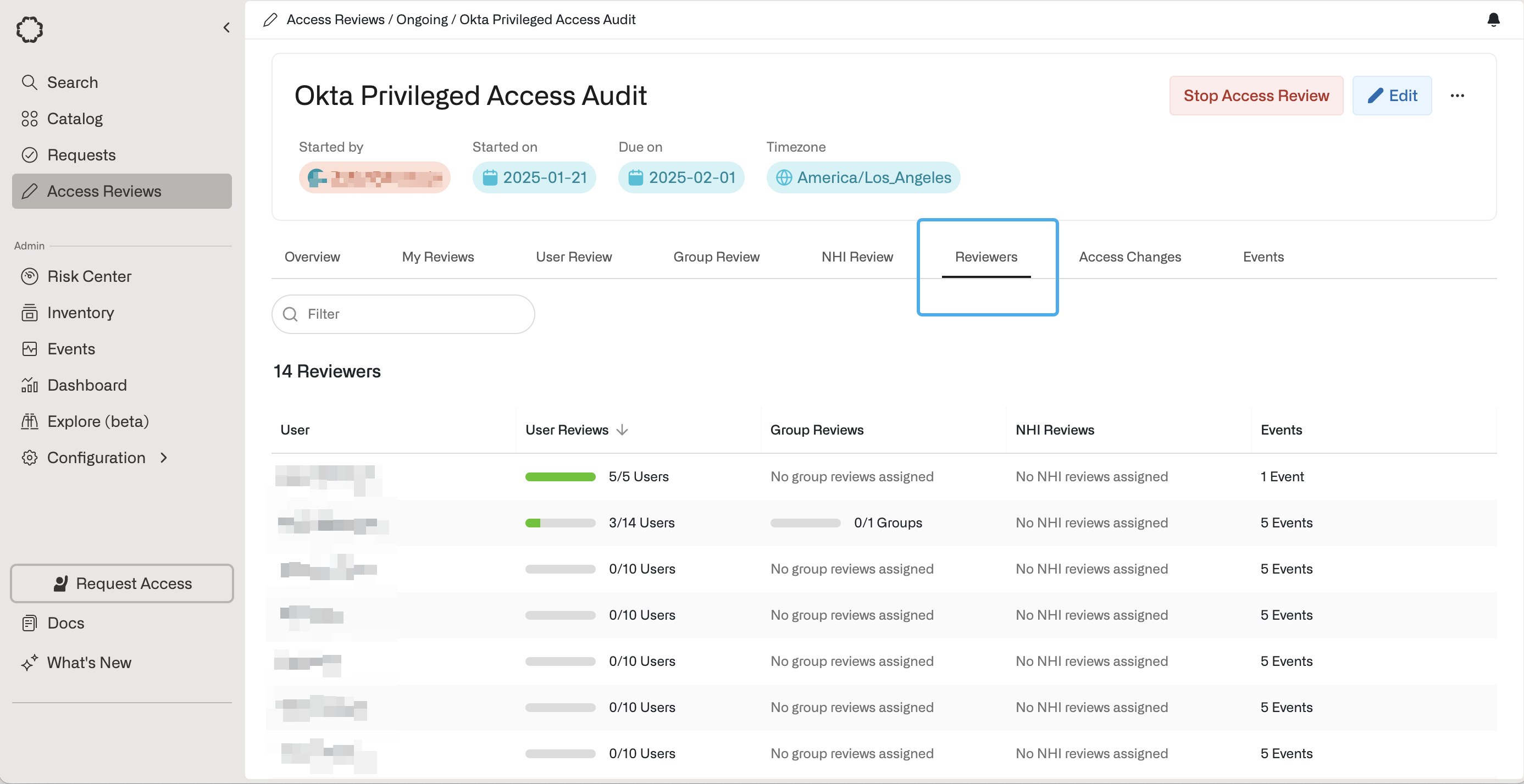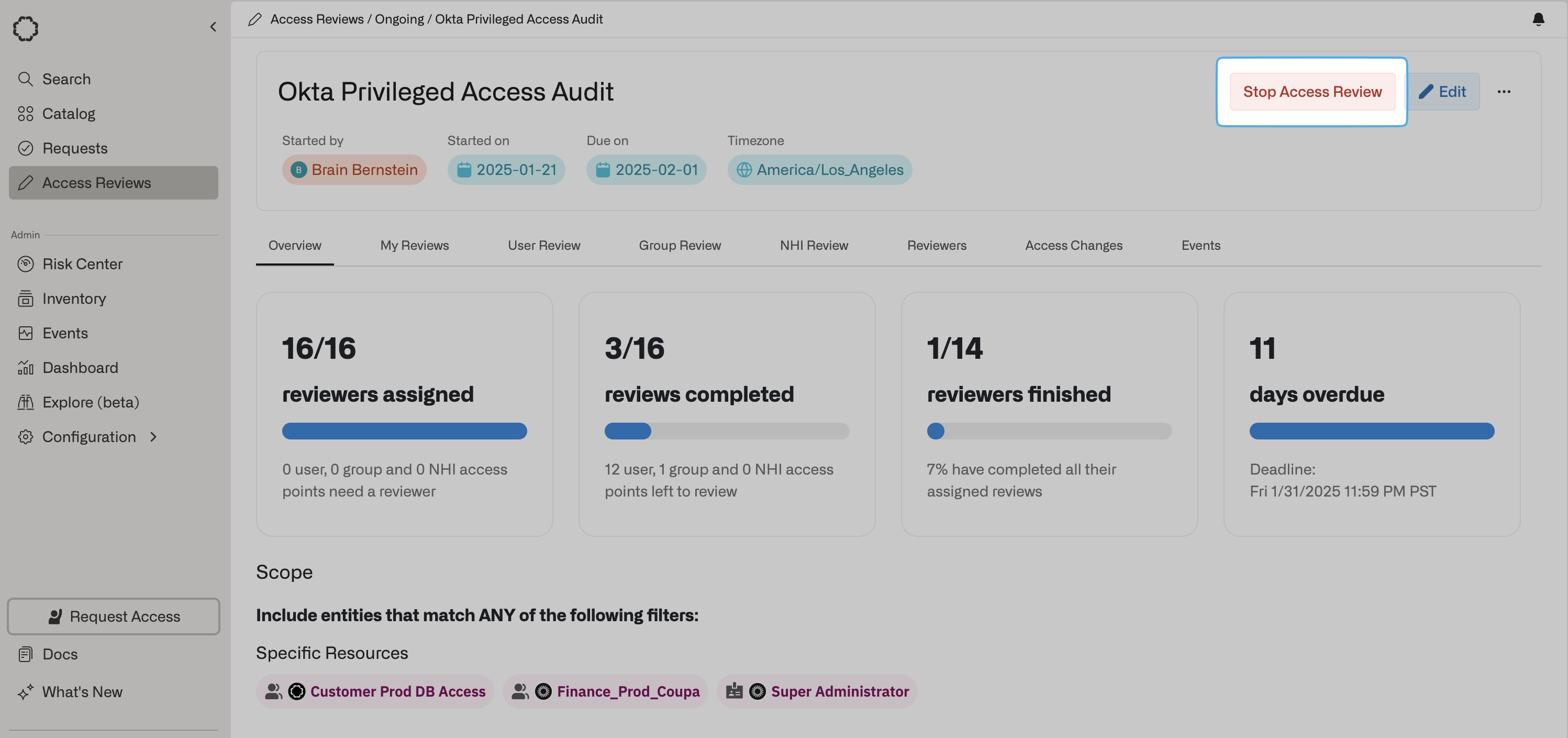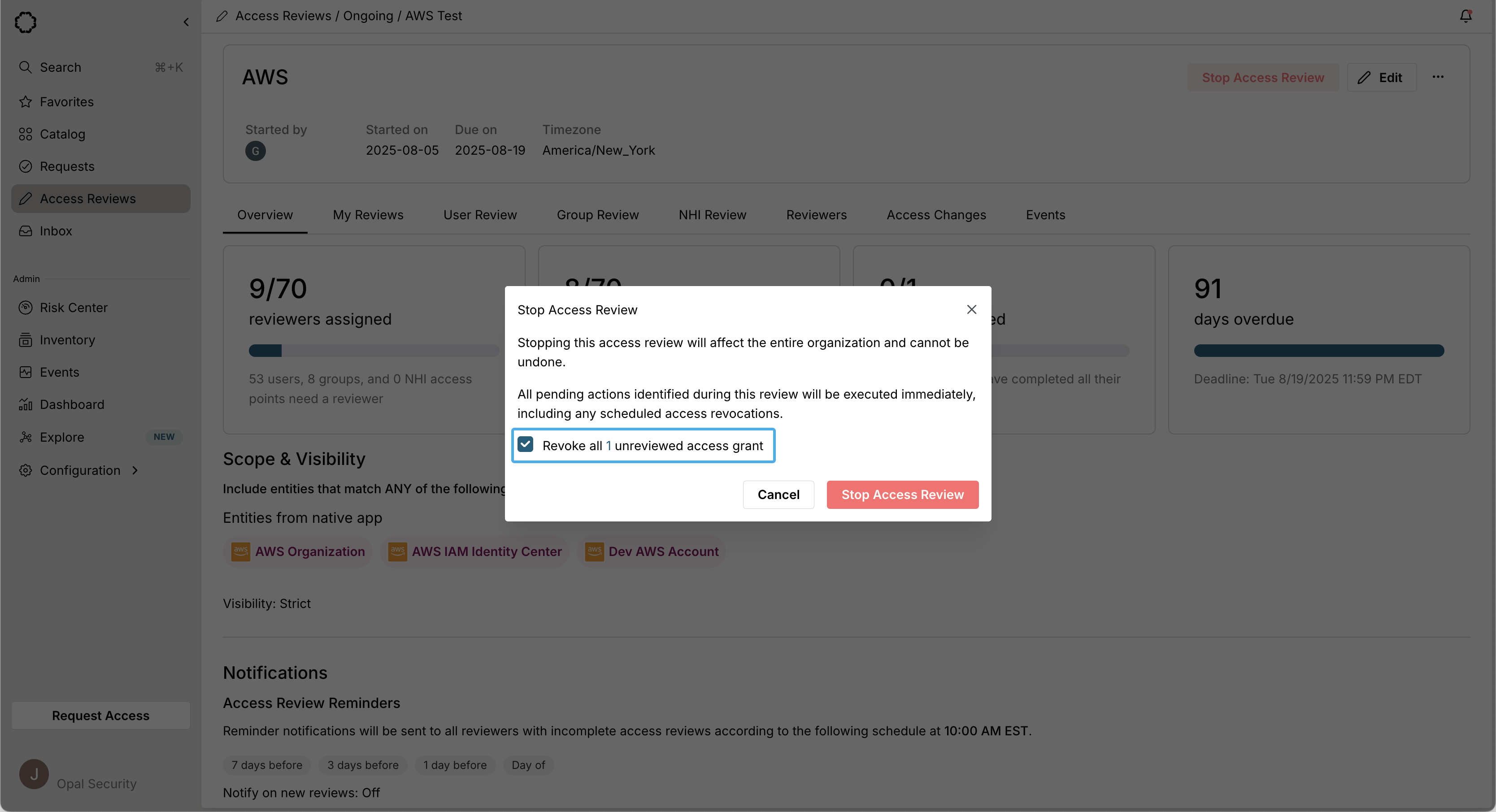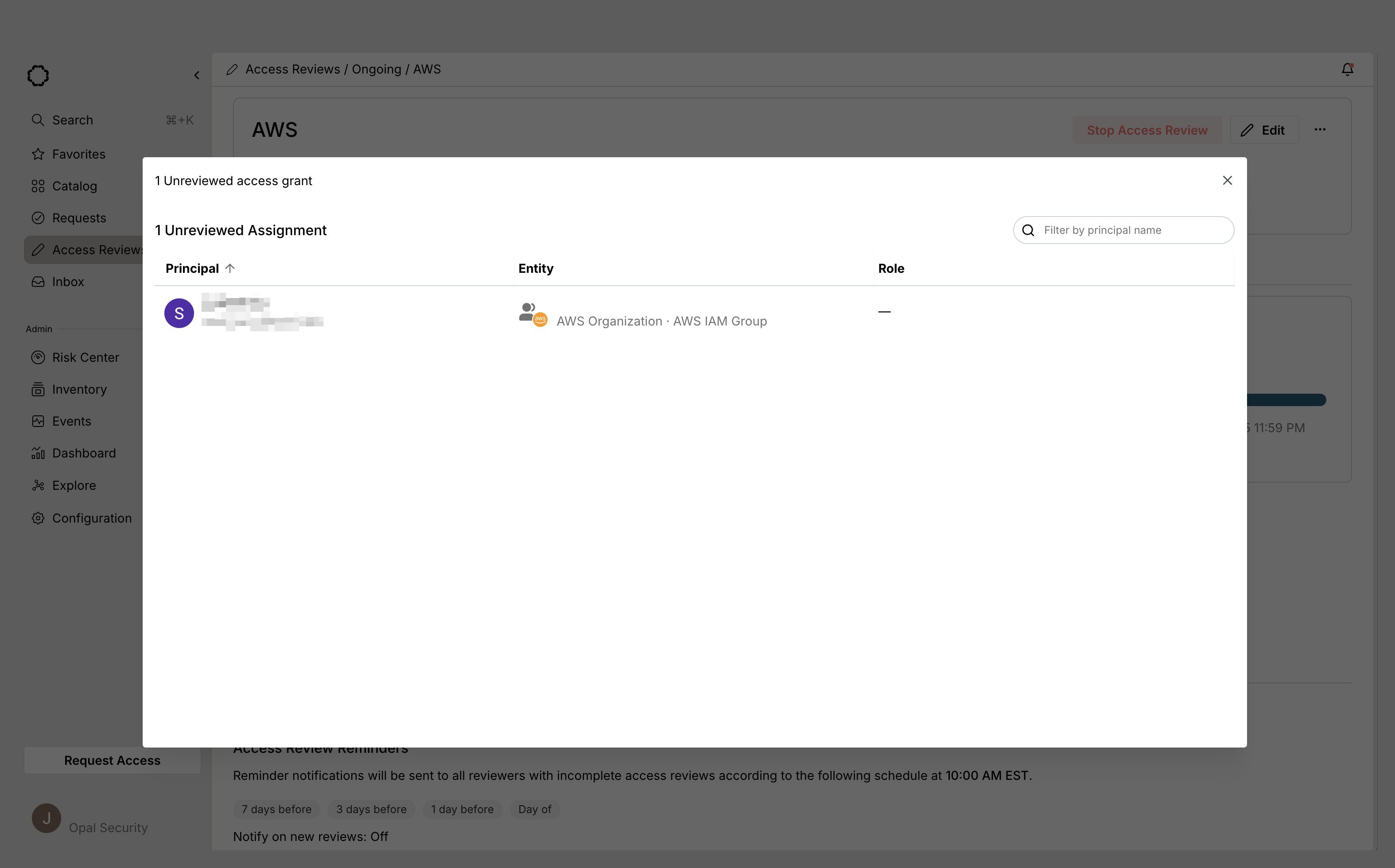Skip to main contentThis guide assumes you have already created a User Access Review.
View review metrics
Users with Opal Auditor roles can view key metrics for access reviews: total items assigned for review, total completed reviews, the number of reviewers who have completed their reviews, and the number of days until the access review deadline.
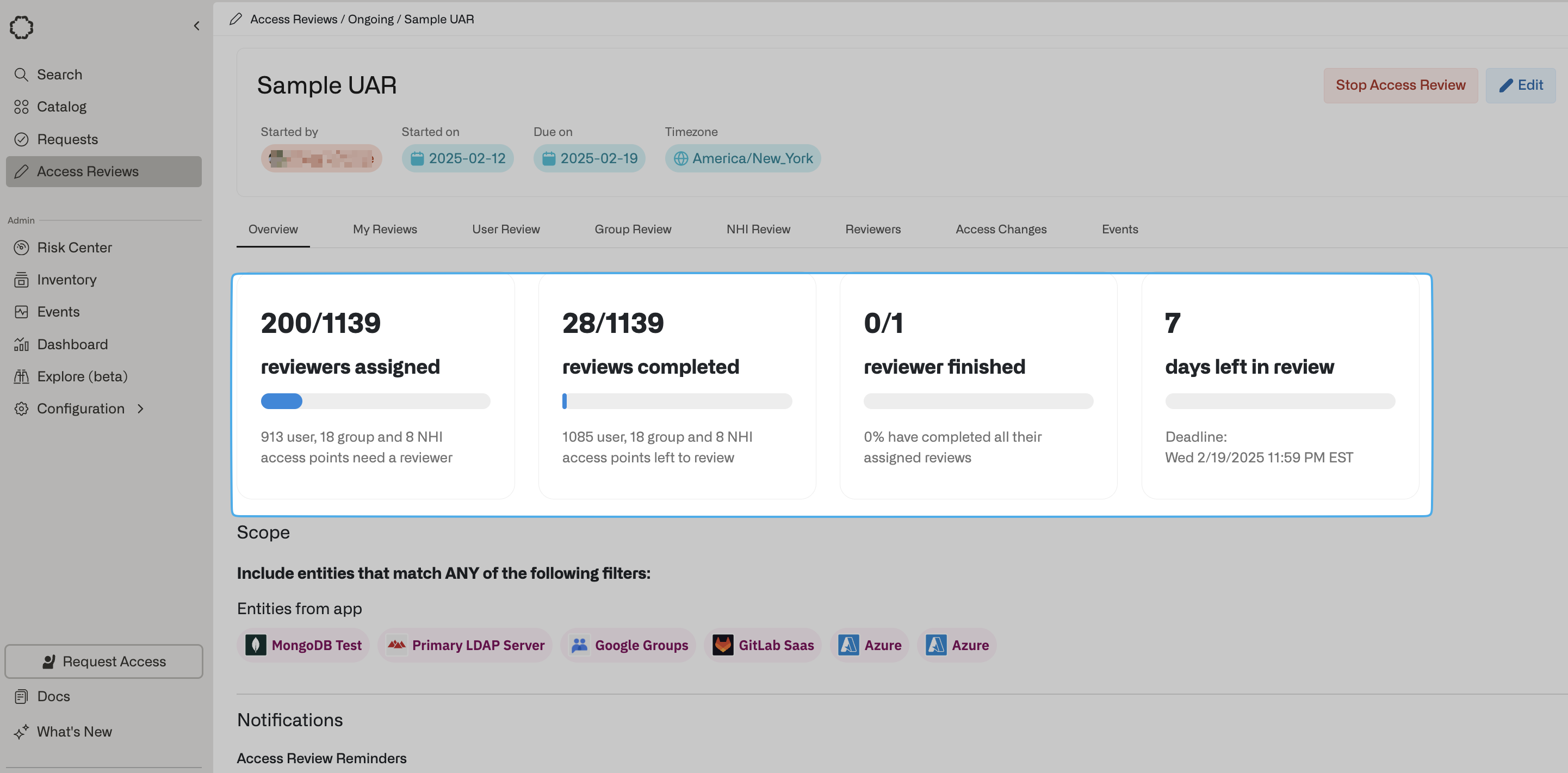
Manage multiple reviewers per user
In Opal, it is possible to assign multiple reviewers to review the same item. By clicking on the down arrow next to each user, you can see the decision and notes left by each reviewer.
A review item is only accepted if all reviewers approve access. If any reviewer revokes access, then the review item is revoked.
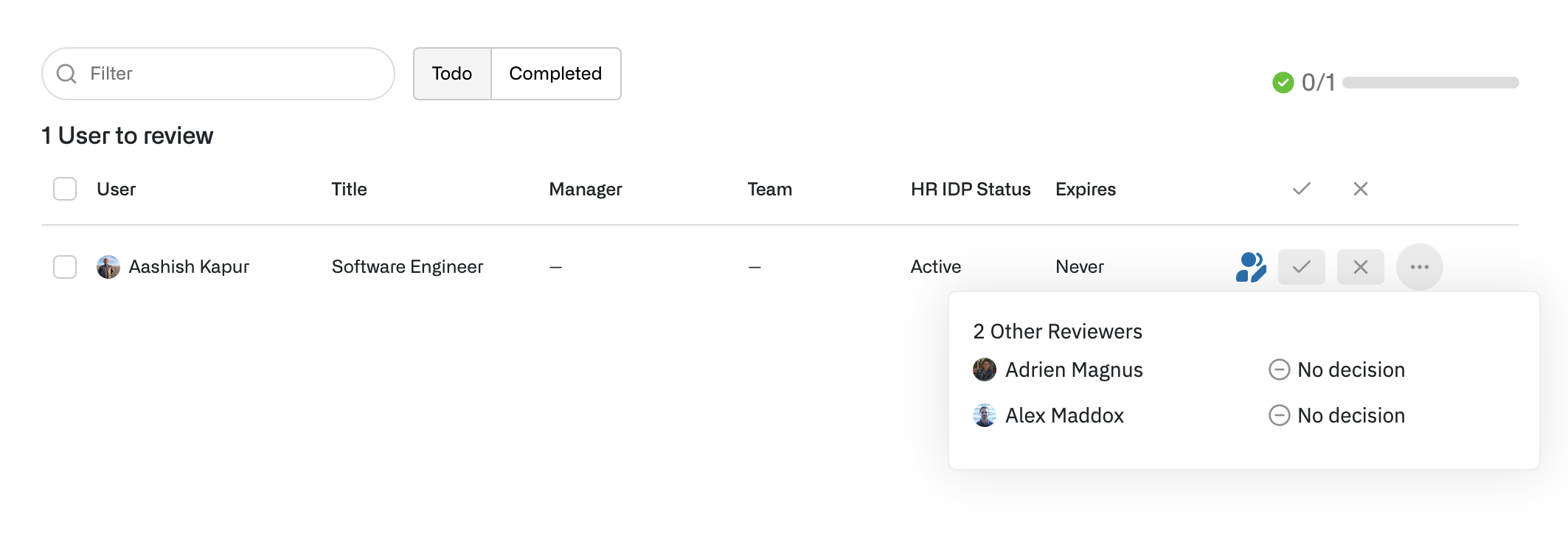
Manage reviewer progress
In the Reviewers page, you can see reviewer progress on items they’ve been assigned to review.
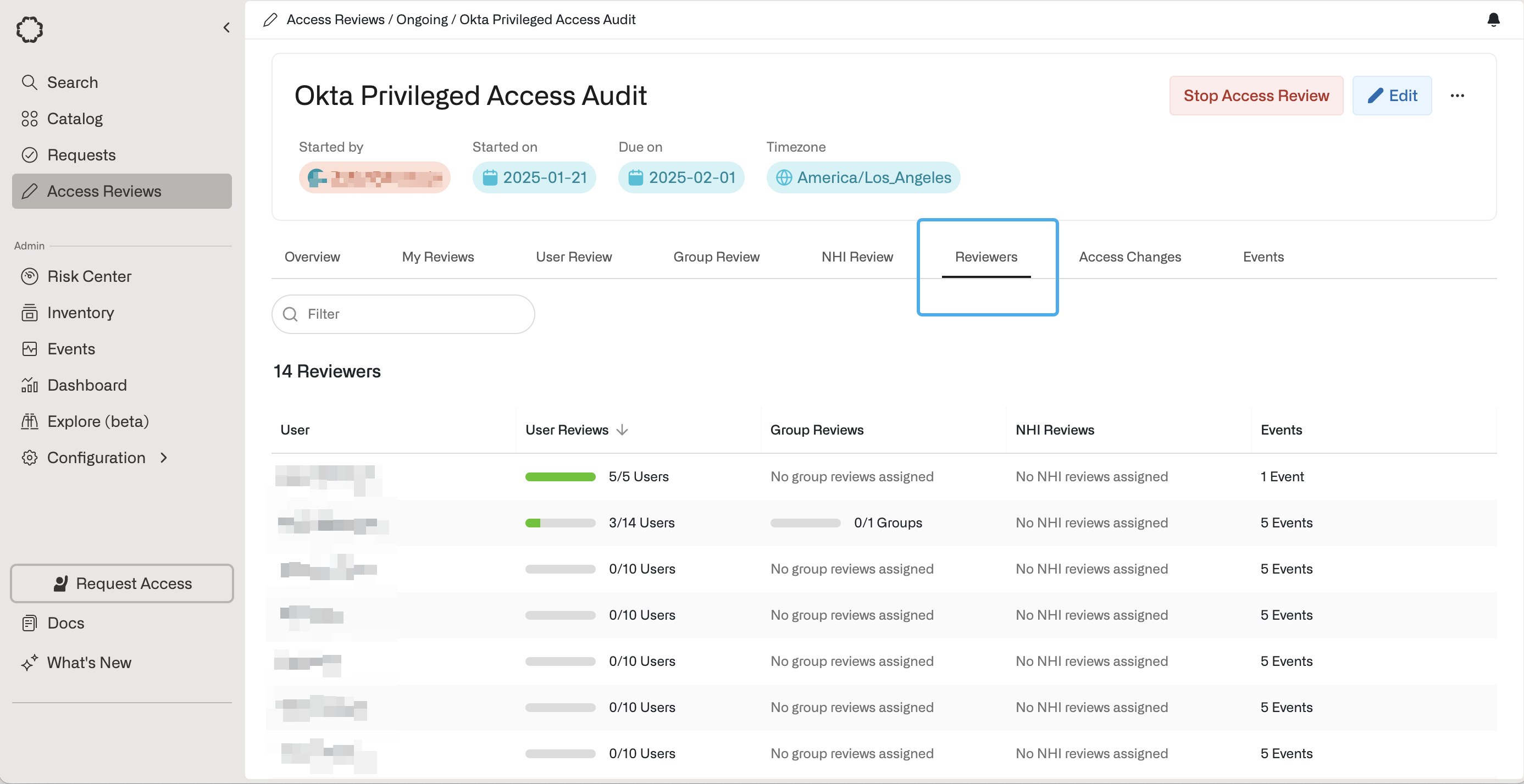
Stopping your review
Opal Auditors can select Stop Access Review in the Overview tab to stop the Access Review.
Generate a PDF overview
Stopping your access review automatically generates a PDF to summarize metrics and actions taken during the review.
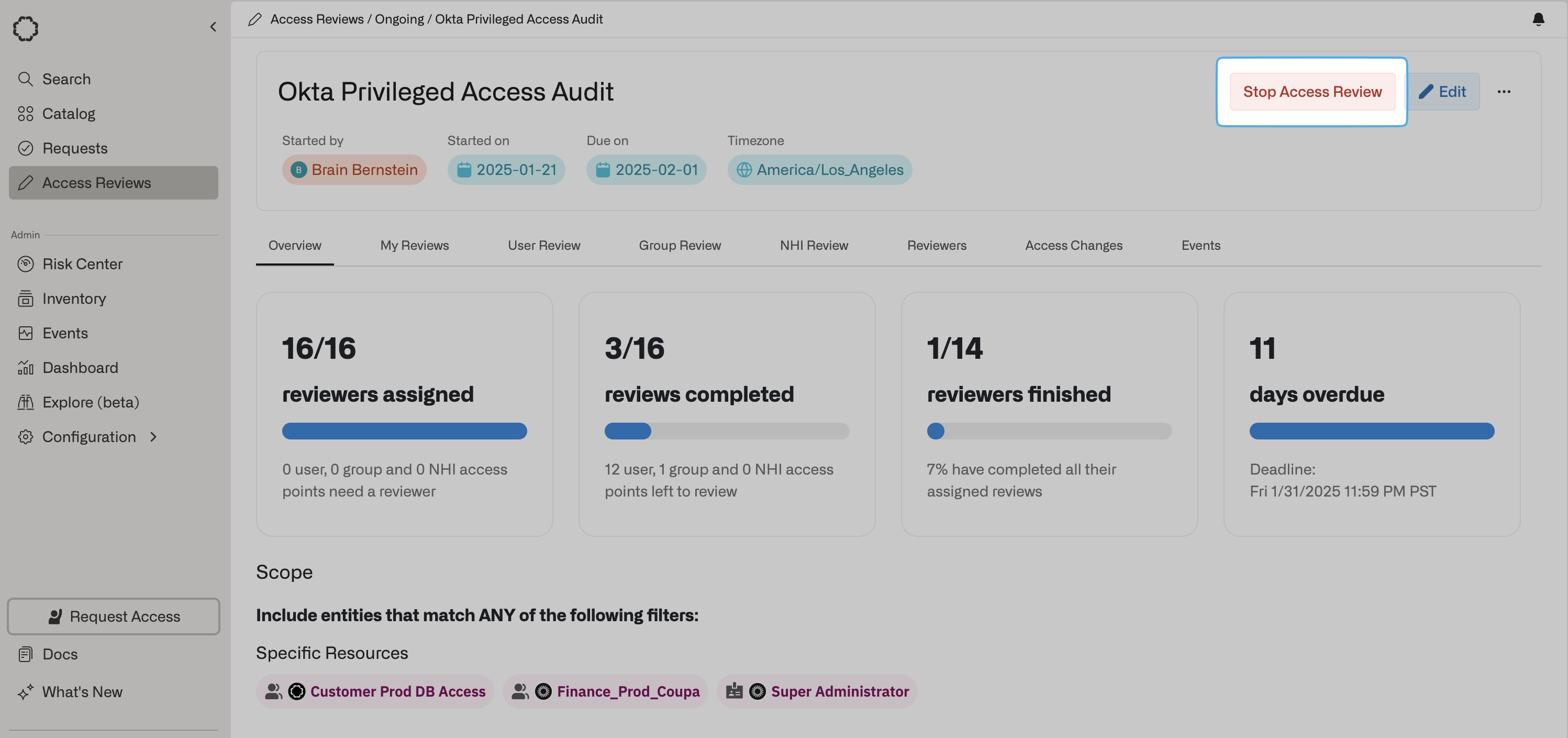
Automated revoke access to unreviewed resources
Upon selecting Stop Access Review, admins can choose to automatically revoke access to unreviewed resources.
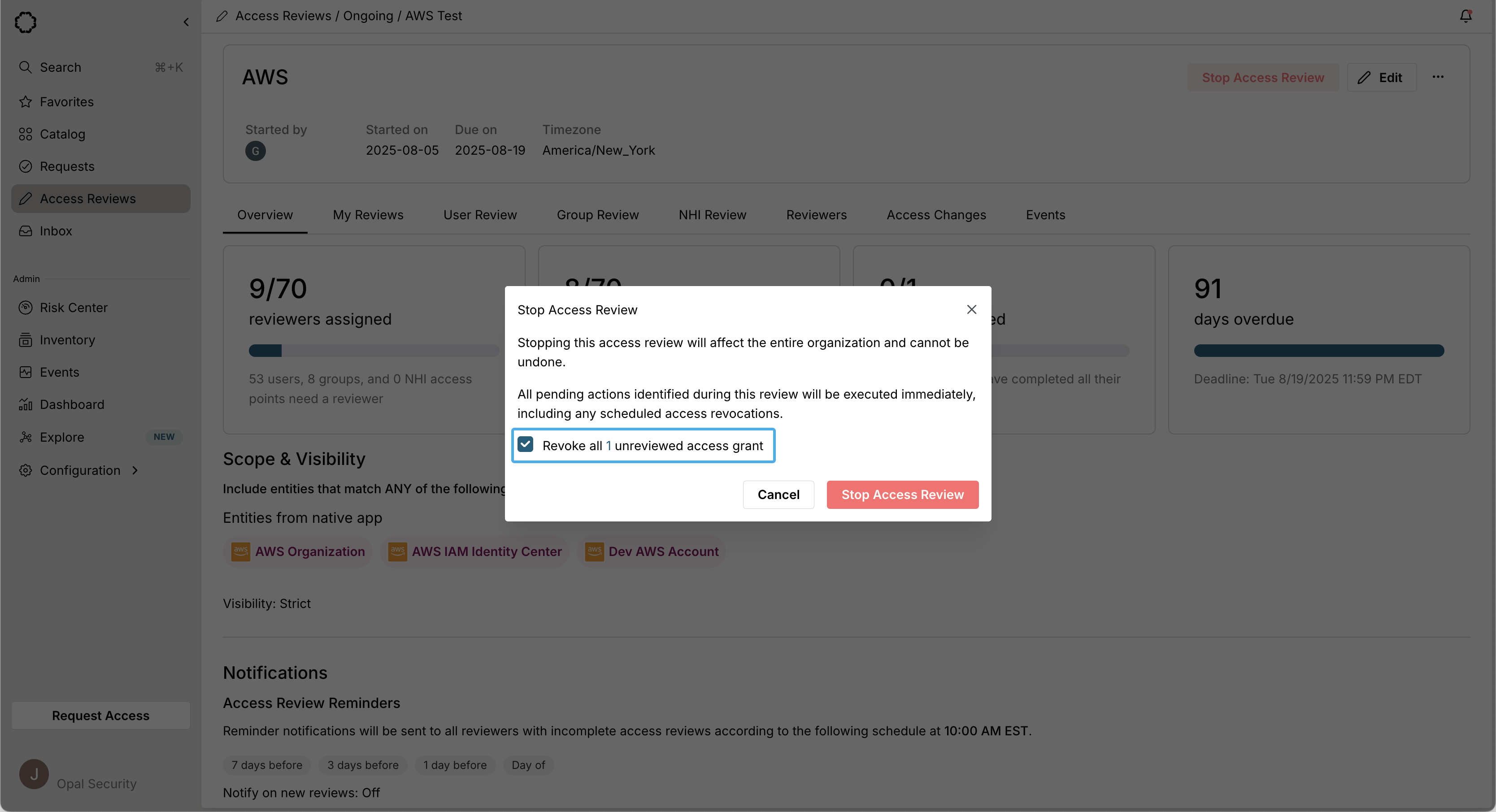 To preview which resources you are going to action on, click the number (e.g. 1) in the popup.
To preview which resources you are going to action on, click the number (e.g. 1) in the popup.