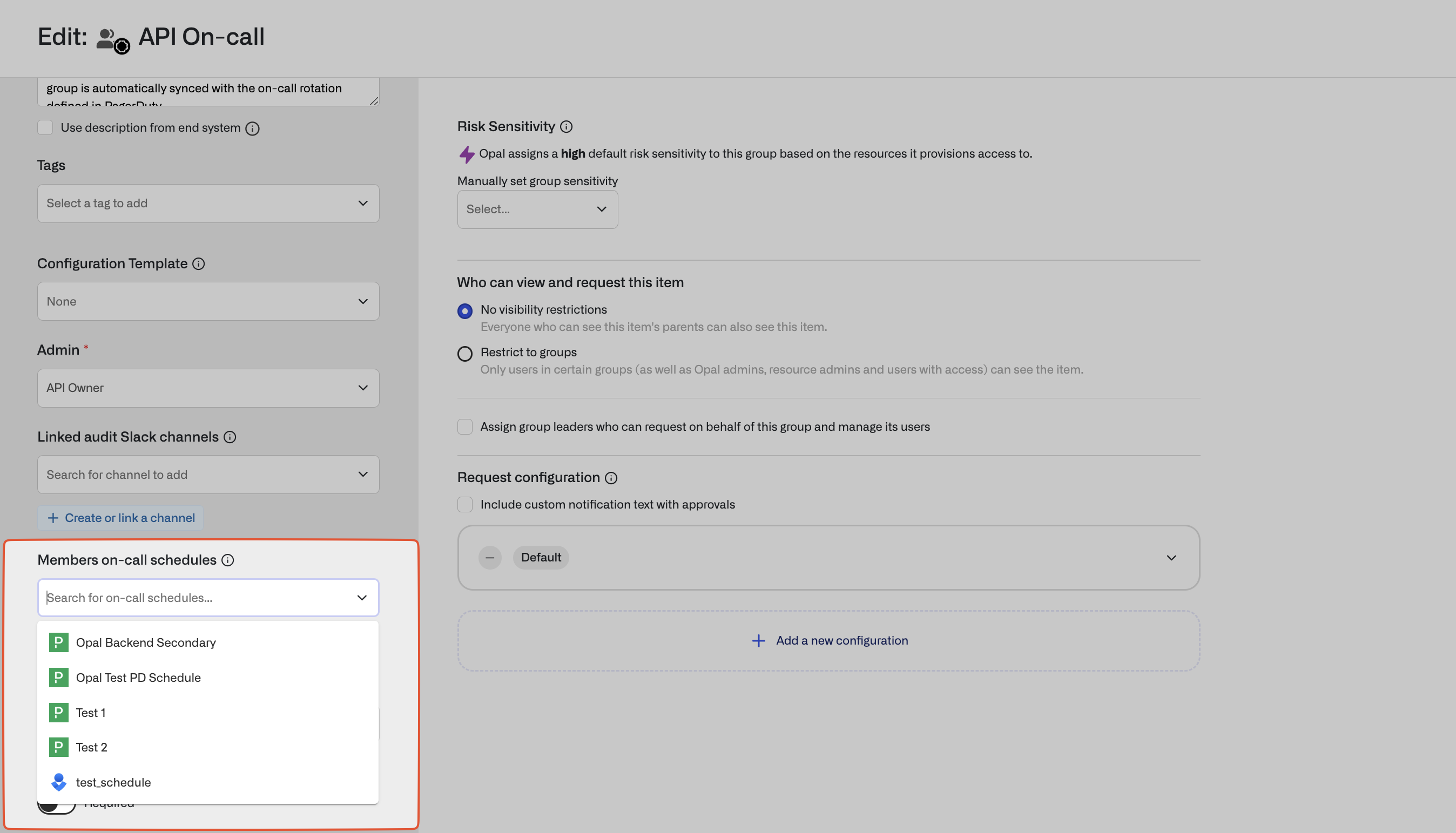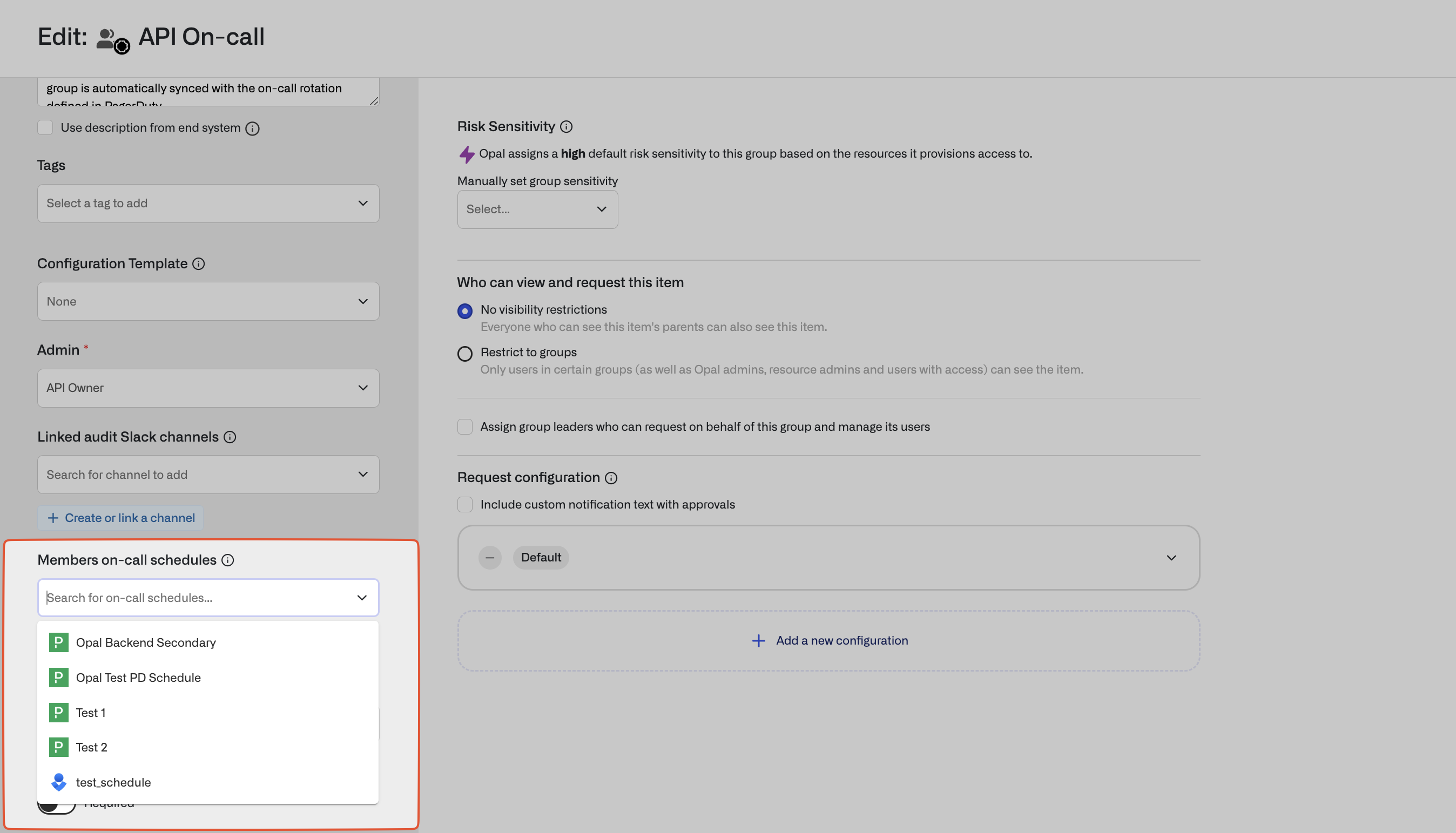This is a legacy integration, as we have moved towards streamlining our
on-call integrations as of November 2025. There are no breaking changes; You
will still be able to import OnCall schedules directly from the PagerDuty
Native App using nested groups.
Opal always syncs access for whoever is currently on-call, including current
overrides.
2. Add your token to Opal
To enable the PagerDuty integration, in the Opal dashboard, go to Configuration > Settings > Productivity Integrations. Select PagerDuty and enter your API token from the previous step.
Any group in Opal can be synchronized with a PagerDuty schedule. Edit the group and select schedules to sync.